As a business owner, you’re constantly juggling multiple responsibilities—managing operations, overseeing staff, and ensuring your company remains competitive. But let’s be honest: technology management often feels like a never-ending battle. The constant stream of updates, security concerns, and system failures can be overwhelming.
This is where IT automation comes in. By leveraging automation, you can streamline workflows, reduce human error, and increase operational efficiency. But what exactly is IT automation, and how can it revolutionize the way your business operates? Let’s dive in.
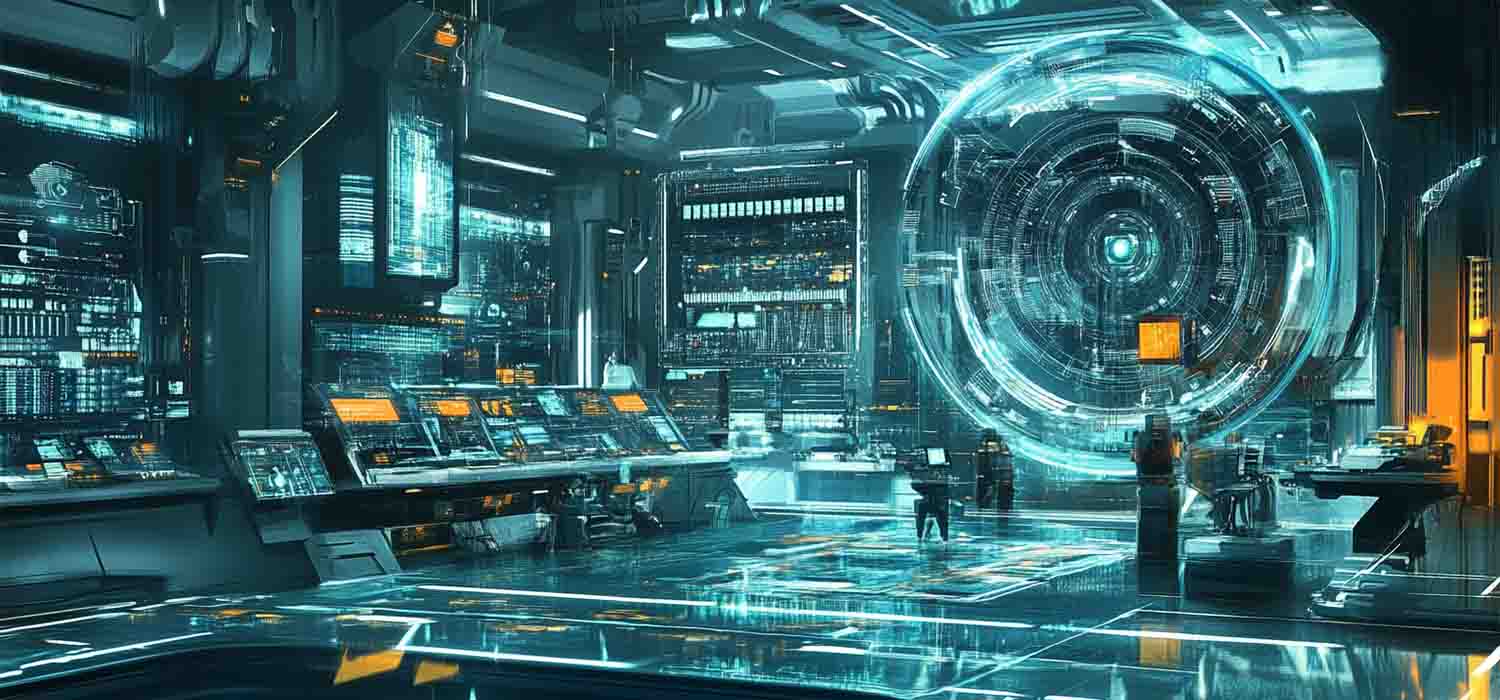
IT automation is the process of using software and systems to perform routine IT tasks without human intervention. It allows businesses to optimize operations, reduce manual errors, and free up IT teams to focus on strategic initiatives rather than mundane, repetitive tasks.
Automation can be applied to various aspects of IT, including network management, security patching, cloud services, and even DevOps. Whether you're managing servers, handling cybersecurity, or improving workflow automation, the right IT automation service can significantly enhance productivity.
For small to mid-sized businesses, efficiency is everything. With limited resources and growing demands, finding ways to streamline operations is crucial. IT automation allows businesses to reduce manual tasks, optimize workflows, and improve overall productivity. Let’s explore the key benefits of IT automation and how it can transform your business.
Manually managing IT processes is costly. Automating repetitive tasks eliminates inefficiencies and lowers labor expenses. By integrating IT automation tools, businesses can allocate resources more effectively, reducing the need for constant manual oversight and troubleshooting. IT automation services also help businesses optimize infrastructure, allowing for better scalability and cost control. With automation, companies can reduce manual intervention in routine tasks like patch management, configuration management, and business process automation, further driving down operational expenses.
Automation eliminates delays caused by human error and manual interventions. IT automation allows businesses to run critical tasks like software updates, incident management, and system monitoring seamlessly in the background, improving overall efficiency. With the right IT automation service, businesses can streamline workflows, automate processes across multiple systems, and enhance overall productivity. By reducing downtime and improving real-time data access, automation also enables teams to focus on high-value tasks instead of getting bogged down by repetitive IT maintenance.
Cyber threats are more prevalent than ever, and compliance requirements are continuously evolving. IT automation tools ensure that security patches are applied promptly, vulnerability scans are conducted regularly, and compliance reports are generated automatically, keeping your business secure and audit-ready. Security automation tools reduce the risk of human oversight by continuously monitoring for threats, detecting anomalies, and applying real-time updates. Additionally, automation reduces the workload for IT teams by integrating security measures into everyday operations, ensuring compliance with industry regulations without disrupting business processes.
Human error is one of the leading causes of IT failures and security breaches. By automating workflows and routine IT tasks, businesses can significantly reduce the risk of mistakes that could compromise sensitive data or system performance. IT automation reduces manual intervention in critical areas such as configuration management, infrastructure automation, and incident response, helping maintain system stability. By using automation tools like ServiceNow and robotic process automation (RPA), businesses can enforce consistent processes, eliminate variability in task execution, and improve overall reliability.

While automation provides significant advantages, implementing it isn’t always easy. Many businesses struggle with selecting the right IT automation service, integrating automation workflows across multiple systems, and managing security concerns. Without proper planning, automation can amplify its issues rather than solve them. In this section, we’ll discuss common automation challenges and how to overcome them.
Not all automation tools are created equal. It’s essential to understand which areas of your business can benefit most from automation and implement the right IT automation service that aligns with your business needs. For small to mid-sized businesses, automation can streamline IT operations, enhance business process automation, and reduce downtime. Identifying the right mix of automation solutions—such as workflow automation, robotic process automation (RPA), and cloud automation—ensures that your technology investments yield maximum efficiency and return on investment.
One common challenge is ensuring automation tools integrate seamlessly with your current IT infrastructure. A well-planned automation strategy should consider existing software, cloud services, and business process management tools. Successful integration allows businesses to automate IT operations without disrupting workflows, improving system interoperability and reducing silos. By leveraging API-driven automation and infrastructure automation, companies can create a unified IT ecosystem that enhances efficiency, security, and collaboration across departments.
As your business grows, so should your automation capabilities. Scalable automation solutions ensure that your IT infrastructure remains flexible and adaptive to future business expansions. Investing in scalable IT automation tools allows businesses to support increased workloads, expand cloud automation strategies, and effortlessly maintain security compliance. By choosing adaptable solutions, businesses can future-proof their IT environments, ensuring that automation continues to drive efficiency and cost savings as technology evolves.
If you’re ready to automate processes and improve efficiency, you need a clear roadmap. From cloud services to infrastructure automation, knowing where to begin ensures a smooth transition. Here’s how to adopt automation strategies that align with your business needs and maximize operational efficiency.
Start by analyzing which tasks consume the most time and resources. Look for areas where workflow automation can optimize efficiency, such as patch management, security monitoring, and incident response. Standard IT processes like system backups, software deployment, and user account provisioning are prime candidates for automation. Identifying these repetitive IT tasks ensures that automation efforts yield maximum impact, reducing operational costs and improving overall IT service delivery.
There are numerous IT automation platforms available, from AI-powered automation solutions to robotic process automation (RPA) systems. Tools like Workato’s integration and automation platform allow businesses to streamline operations across multiple systems. Other solutions, such as Microsoft Power Automate and ServiceNow, offer scalable automation capabilities for IT service management (ITSM), cloud automation, and security orchestration. Selecting the right automation tool depends on your business needs, infrastructure compatibility, and the level of customization required for optimal IT process automation.
Begin with small-scale automation initiatives and gradually expand. This approach helps minimize disruptions and allows your team to adapt to new processes seamlessly. Start by automating simple, high-impact tasks—such as ticket routing, email filtering, and system performance monitoring—before scaling to more complex workflows. A phased implementation ensures smoother integration with existing IT systems while enabling continuous optimization of automated processes. Over time, this strategy leads to greater efficiency, enhanced cybersecurity, and long-term cost savings.

IT automation is no longer a luxury—it’s a necessity for businesses looking to stay competitive in today’s fast-paced digital landscape. From improving efficiency and security to reducing operational costs, automation offers countless benefits.
If you’re ready to embrace the power of IT automation, consider working with a trusted partner that understands your business needs. Roxie IT specializes in providing customized IT automation services designed to optimize operations and ensure seamless business continuity. Contact us today to learn how automation can transform your business.
IT automation is the process of using software and systems to replace repeatable processes and reduce manual intervention in IT operations. It involves tools like configuration management, operations automation, and security automation to streamline routine tasks, improve efficiency, and enhance operational efficiency.
Automation can prove difficult due to factors like complex integration across multiple systems, resistance to change, and security concerns. Businesses must adopt the right IT automation strategies and understand these tools to overcome automation challenges effectively.
The benefits of IT automation are clear: it reduces human error, enhances productivity, improves efficiency, and streamlines incident management. Advanced IT automation tools also provide real-time data insights, helping businesses optimize performance.
IT automation supports cloud services by enabling automated provisioning, patch management, and infrastructure automation. In software development, it streamlines DevOps processes, improving efficiency through automation workflows, business process management, and automated deployment strategies.
AI and machine learning enhance IT automation by enabling intelligent decision-making, predictive analytics, and self-healing systems. AI-driven automation uses technology to analyze large datasets, detect anomalies, and automate complex workflows with minimal human intervention.
Adopting automation strategies requires a clear understanding of business automation needs, selecting the right automation platform, and leveraging tools like ITSM tools such as ServiceNow. Businesses should evaluate automation capabilities, measure automation success, and ensure automation replaces only the right processes to maximize efficiency.